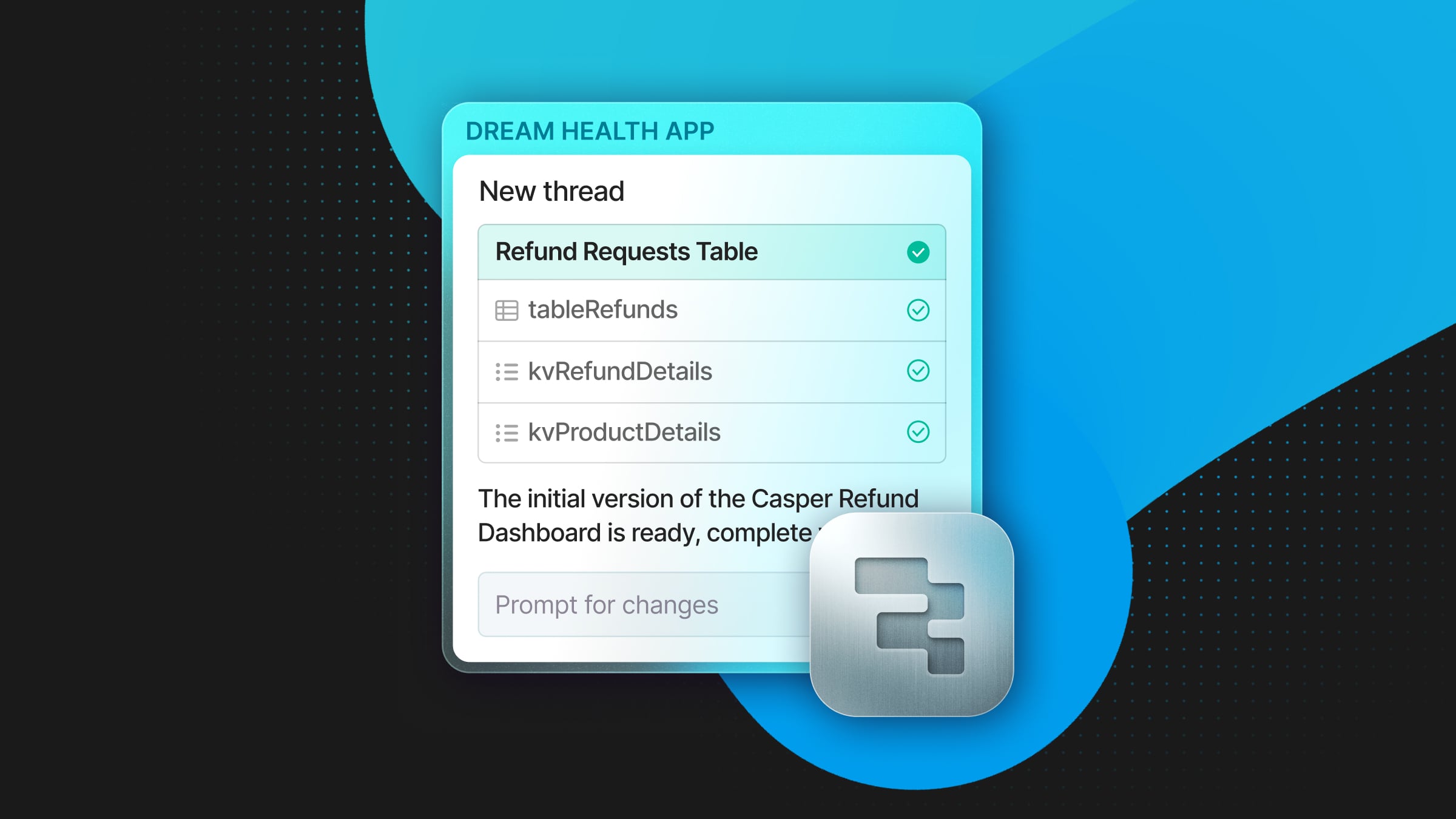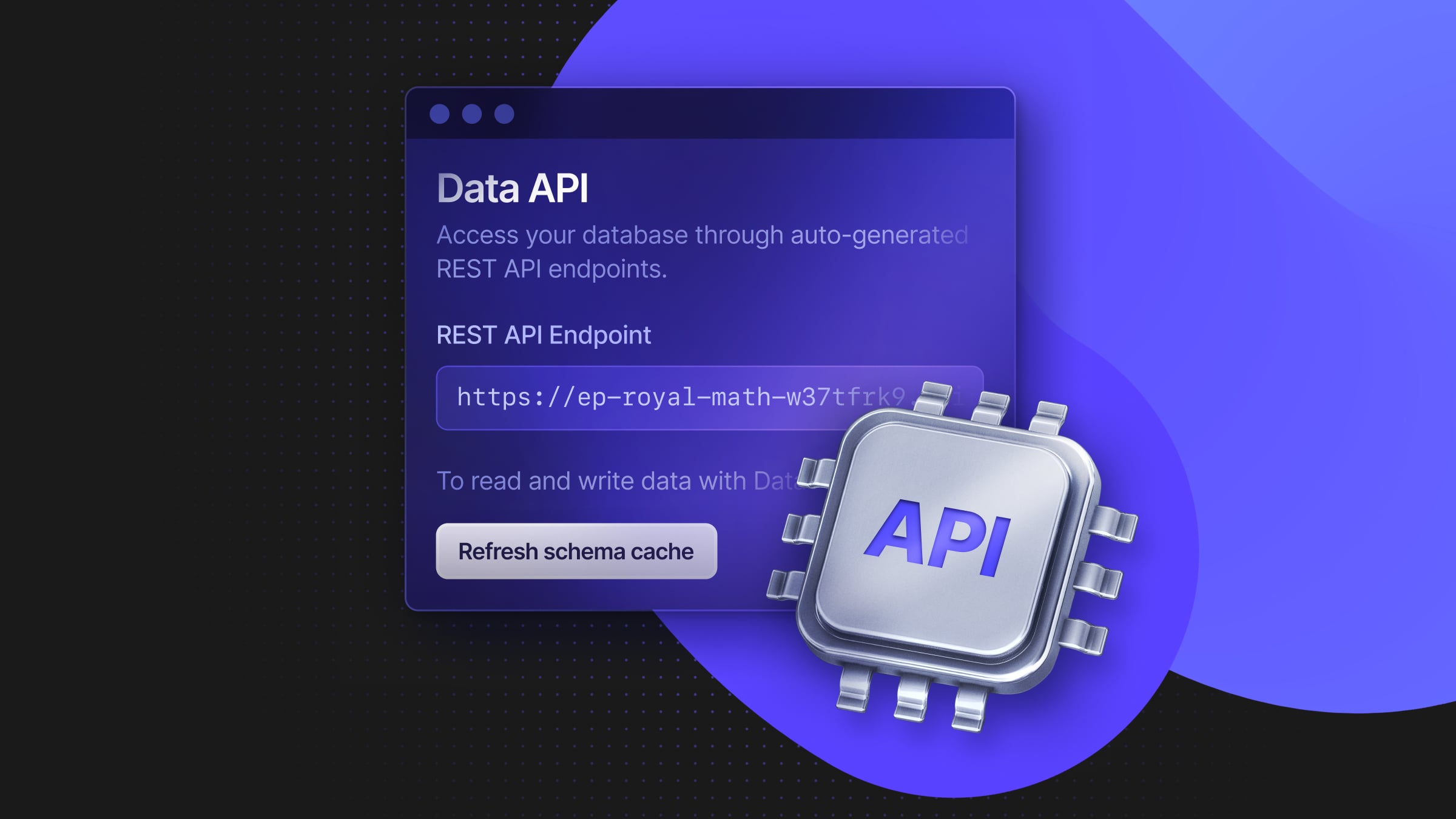How to use NPM packages outside of Node
Learn how you can run NPM packages in other places — such as Vercel Edge Functions, or even web browsers — using a couple of simple techniques.
npm is bursting with useful libraries. But many of them assume they’re running in Node.js, and throw errors elsewhere. Based on his experience developing Neon’s serverless driver, George shows how you can run NPM packages in other places — such as Vercel Edge Functions, or even web browsers — using a couple of simple techniques.

npm has lots of useful JS packages. Many of them can be used both within Node.js and on other platforms, like Vercel Edge Functions, Cloudflare Workers, or (with the help of a bundler like esbuild or webpack) web browsers.
But some packages assume the presence of Node-specific features like Buffer, or built-in libraries such as fs, path or net. These packages can’t so easily be run elsewhere. This shouldn’t be a big surprise: npm is the Node Package Manager, after all. But it can be an annoying roadblock.
This is a problem we faced at Neon: we wanted to make Postgres usable from serverless platforms like Vercel Edge Functions and Cloudflare Workers, but the existing Postgres driver packages all made use of Node-specific features.
Some platforms make an effort to help you with this. For example, on Cloudflare Workers you can add a setting
node_compat = truetowrangler.toml, which makes some effort to provide Node-specific functionality. But this can’t fix every issue, and it’s not available everywhere.
In this post, I describe some ways you can fix this problem for yourself, using examples from the development of our serverless driver, @neondatabase/serverless on npm, which is adapted from the node-postgres pg package.
All the solutions we’ll cover today have one thing in common: they all use the awesome esbuild to combine your JS files and dependencies into a single, runnable bundle.
Third-party shims: imported objects
The simplest case is probably where a package uses Node-specific features that have to be specifically imported, and an equivalent third-party shim library is available. In our serverless driver, events (which provides EventEmitter) falls into this category.
In this case, all we have to do is npm install events. This third-party package then gets used, instead of the built-in Node package that was originally intended, any time the events package is referenced via a require or import.
We bundle the code with:
npx esbuild src/index.ts --bundleAnd this third-party events support gets included in the bundle.
Third-party shims: global objects
Almost as simple is the situation where a package relies on a Node global object, such as Buffer, for which (again) there’s a third-party shim library.
In that case we do an npm install again — this time npm install buffer — but we also have to make sure the shimmed object is always available in the global scope. It turns out that esbuild has a special --inject option to support this.
We create a new file, shims.js, with the following content:
export const Buffer =
typeof globalThis.Buffer === 'function' && typeof globalThis.Buffer.allocUnsafe === 'function' ?
globalThis.Buffer :
require('buffer/').Buffer;
Here, we’re checking whether there’s already a global Buffer constructor function and, if so, whether it has a static allocUnsafe function attached. The second test is necessary because some platforms offer a booby-trapped Buffer function that exists only to throw a ‘helpful’ error when you try to use it.
If both tests succeed (probably because we’re running in Node), we just export the built-in Buffer object. But if either test fails, we require and export the third-party shim Buffer object instead.
Finally, to make sure this object is present in the global scope for all the code we’re bundling, we add the --inject switch to our esbuild command:
npx esbuild src/index.ts --bundle --inject:shims.js
Roll your own shims: global objects
We use this same trick to provide our own shims for some other Node built-ins. For example, shims.js in @neondatabase/serverless also contains the following implementation for process.nextTick:
export let process = globalThis.process ?? {};
try { process.nextTick(() => void 0); }
catch (err) {
// if we got here, nextTick is either not defined or booby-trapped to throw, so ...
const resolve = Promise.resolve();
process.nextTick = resolve.then.bind(resolve);
}
Roll-your-own shims: stub packages
Another common issue is that a package imports a Node.js built-in library that isn’t critical to the package’s operation.
For example, the pg package depends on the pgpass package to read a password from ~/.pgpass. Most of the time, you won’t need that functionality. But the pgpass package tries to import fs to read the file, and this causes bundling to fail if no fs package is available, whether or not you’ll ever use the feature.
Ordinarily, you might think of using esbuild’s --external option in this situation. That tells esbuild not to try to bundle a particular package, and instead to leave a require or import in the bundled code. This might work here. On the other hand, depending on how these require or import statements appear in the bundled source, cloud platforms may throw errors at upload time when packages referenced this way are not available.
For maximum portability, you can instead create a stub fs package. This could be fully empty, or it could implement some stub functions that throw informative errors if ever they’re called.
A stub package consists of a folder containing a package.json file and a JS (or TS) file. For example, in our @neondatabase/serverless package, there’s a stub fs package in shims/fs.
Our shims/fs/package.json looks like this:
{
"name": "fs",
"version": "0.1.0",
"description": "Filesystem shim package",
"type": "module",
"main": "index.ts",
"author": "George MacKerron",
"license": "ISC"
}And shims/fs/index.ts goes like this:
// this gets used in trying to read ~/.pgpass
export function stat(file: string, cb: (err: Error, stat?: any) => void) {
cb(new Error('No filesystem'));
}
Finally, to ensure that this stub package is picked up, we add it as a local-path file: package to the overall package.json dependencies, like so:
{
…
"dependencies": {
"fs": "file:shims/fs",
…
}
}
This will now be picked up and bundled by esbuild.
Roll-your-own shims: simple packages
Of course, sometimes a Node built-in object or package really is critical to the package you’re trying to import. Happily, it’s then often quite straightforward to reimplement or translate the functionality for use elsewhere.
A couple of examples here, again from bundling pg as @neondatabase/serverless, are StringDecoder and url.parse.
StringDecoder can be reimplemented in 12 lines of code using TextDecoder.
And a sufficient approximation of url.parse() can be reimplemented in 10 lines of code using new URL().
Again, these simple package implementations are added as local-path file: packages in your overall package.json dependencies.
Roll-your-own shims: complex packages
At other times, shimming a native Node feature might not be dead simple, but it might be crucial to your package’s existence. For instance, our @neondatabase/serverless package exists to let you communicate with Postgres even where TCP connections via net.Socket are not available.
We achieve this by re-implementing key parts of net.Socket (and tls) using WebSockets as the underlying transport. The principle is exactly the same as for StringDecoder or url.parse() above, only the implementation is a little bit more involved.
Package masquerading
Lastly, here’s a trick you can use if you want to substitute one package for another in a third-party package’s dependencies.
I’ve used this to make my Zapatos package, which normally depends on pg, depend on @neondatabase/serverless instead.
To make this work, we create a local-path file: package, as in previous examples. We name this local-path package after the package we’re masquerading as, and in it we simply export the alternative package.
So we have a shims/pg folder with a single-line index.js file:
module.exports = require('@neondatabase/serverless');
A single-line index.mjs file:
export * from '@neondatabase/serverless';
And a package.json file that declares this to be a package called pg:
{
"name": "pg",
"version": "8.8.0",
"description": "Provides @neondatabase/serverless in place of pg",
"exports": {
"require": "./index.js",
"import": "./index.mjs"
},
"author": "George MacKerron",
"license": "ISC"
}As before, to ensure that this package is picked up, we add it as a local-path file: package to the overall package.json dependencies:
{
…
"dependencies": {
"pg": "file:shims/pg",
…
}
}You can see all this in action in an example repo.
That about wraps it up. I hope these techniques are useful to you, and I wish you luck in running JavaScript packages anywhere and everywhere: not just in Node, but in browsers, serverless platforms, and beyond.