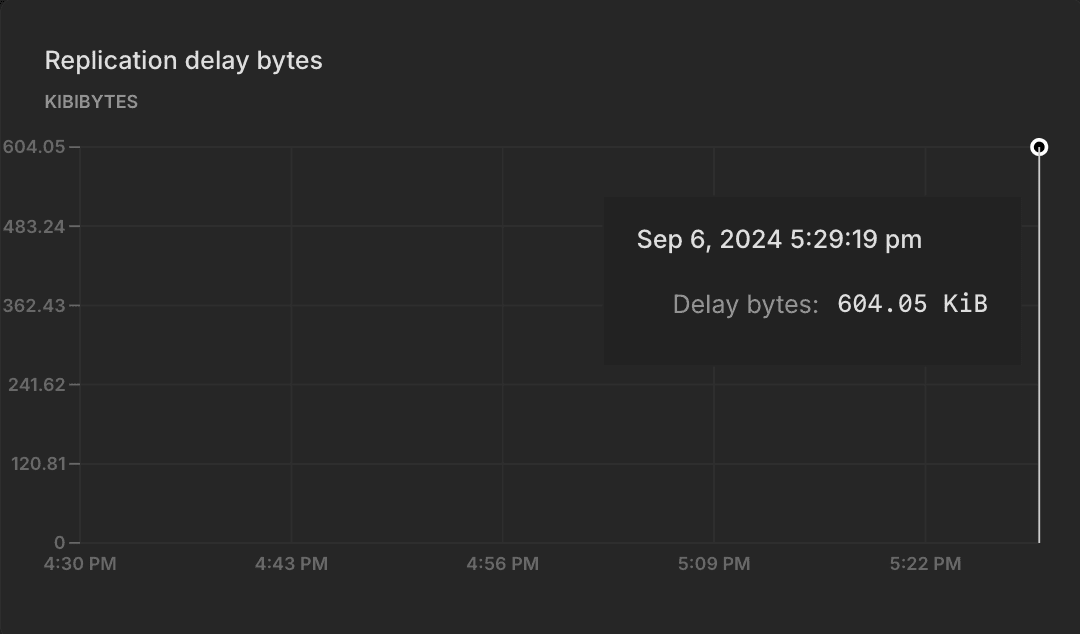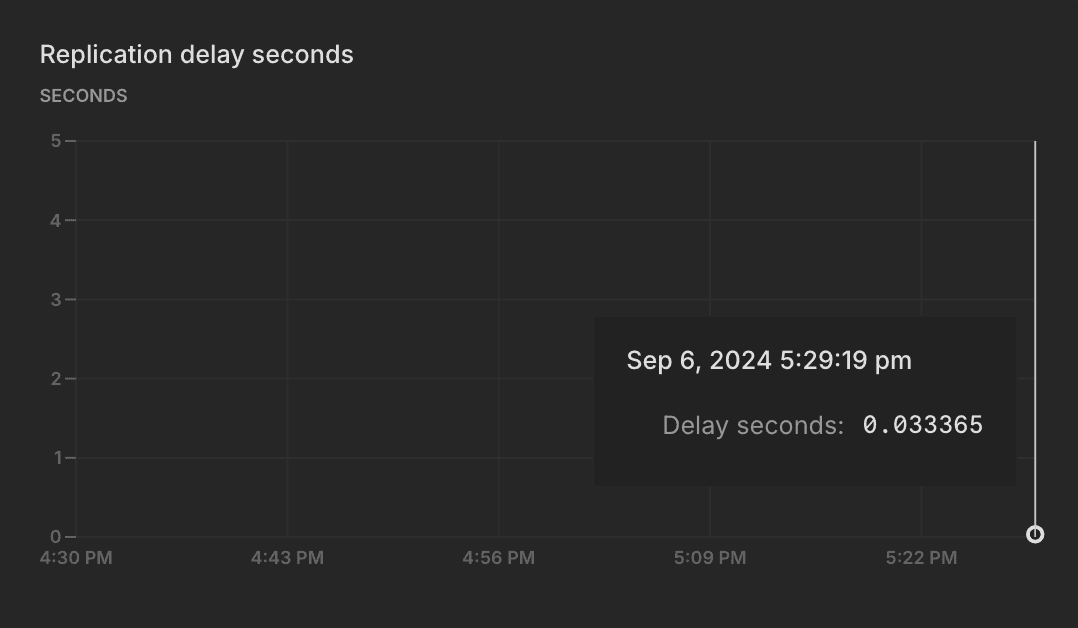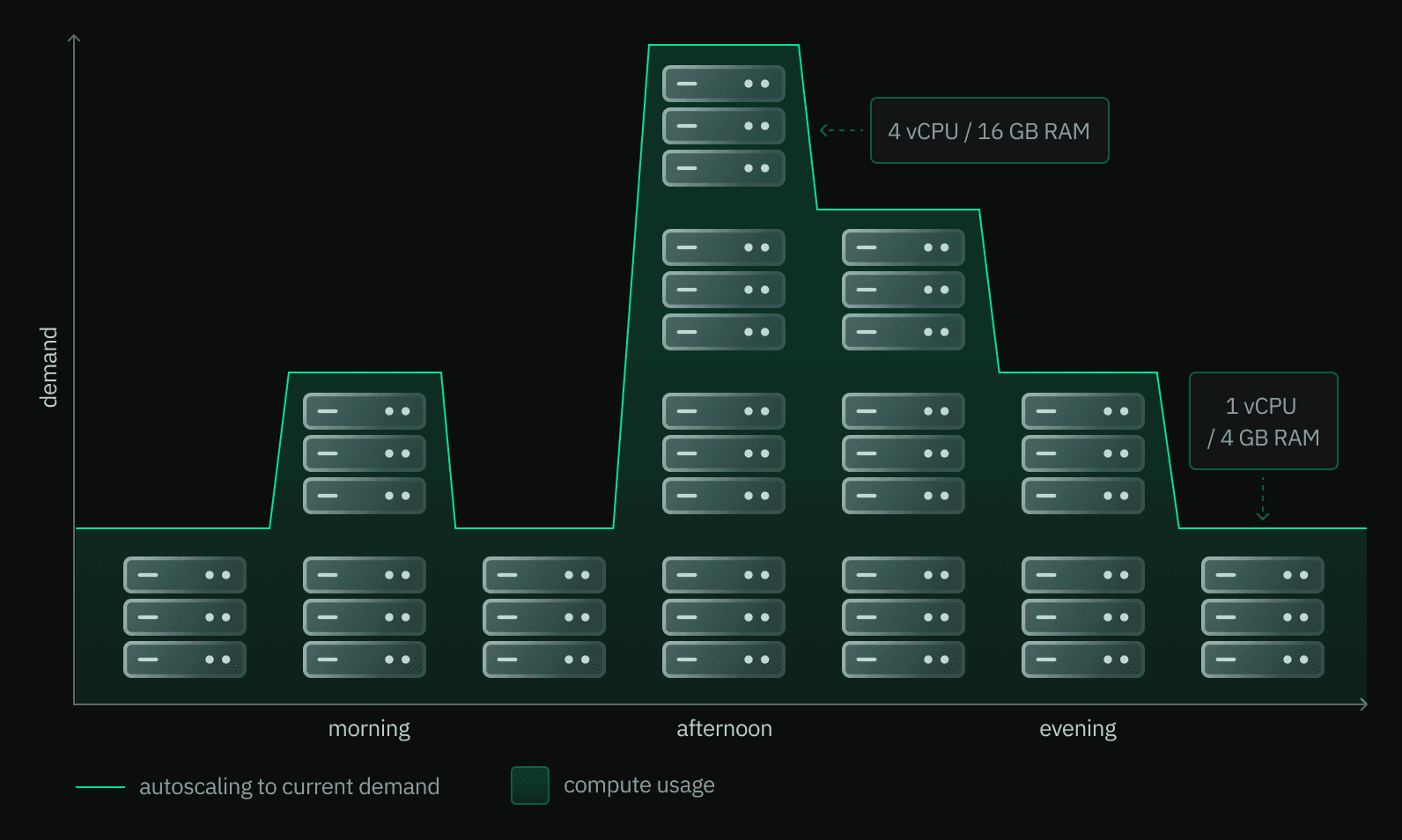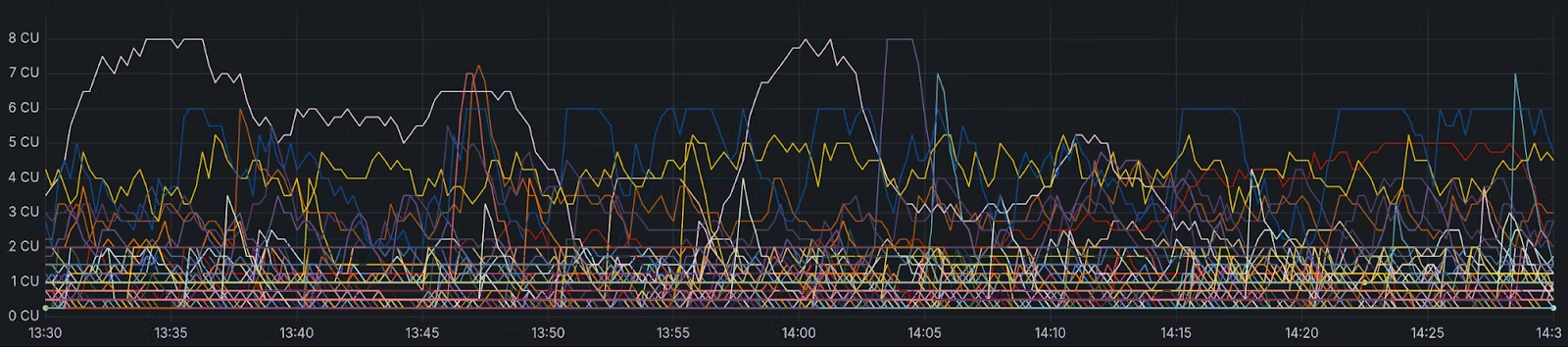This week’s changelog – Live from Lisbon!

Our team is in Lisbon this week, wrapping up Q3 and refining our roadmap. It's been a great opportunity to reconnect, welcome new colleagues, meet with customers, and ensure we're delivering on the features and improvements our users are asking for.
As we look ahead as a team, here's a quick look back at some key features we've released over the past few months:
- Inbound Logical Replication: Enables low-downtime migrations to Neon from other providers and between Neon projects. Check out our guides on Replicating Data to Neon and Project-to-Project Replication.
- Organizations: Now available for Early Access users. This long-requested feature allows you to create and manage your organization's projects and teams from a single account. Join our Early Access Program and refer to the Organizations docs for more information.
- Autoscaling GA: Neon's Autoscaling feature is now generally available, automatically adjusting resources as needed. Read the announcement here and explore the Autoscaling docs.
- Autoscaling on Free Plan: Free Plan users can now experience Neon's Autoscaling. Learn more in the Autoscaling Guide.
- A New Business Plan: Offers 500 GiB of storage and 1,000 compute hours, with potential cost savings for customers needing more storage than offered by our Scale plan. Learn more on our Pricing and Plans pages.
We do have a few small updates to share this week, which you can check out below.
Fixes & improvements
- Resolved an issue in the Neon Console where a banner incorrectly indicated that the monthly storage limit was reached or nearly reached after a project had been deleted.
- Improved the information provided on the Create new branch page and Reset branch modals.
- The Created by column on the Branches page in the Neon Console now displays the creation source for branches created via GitHub or the Neon Vercel Integration when BitBucket or GitHub is used as the source repository. Hovering over the creation source will trigger a pop-up that provides links to an associated preview, repository, or code branch, where applicable.
- Improved the information about history retention provided on the Settings → Storage page in the Neon Console.
- Improved how data is displayed in the Replication delay bytes and Replication delay seconds graphs on the Monitoring page in the Neon Console. The line segment was not displayed properly.
- Feedback, Support, Docs, and Changelog links were moved from the Neon Console sidebar to a Help menu at the top of the console. Look for a "?" icon.
- The number of reserved connections for the Neon-managed Postgres
superuseraccount was increased from 4 to 7. - The Time Travel toggle in the Neon SQL Editor is now accessible via a new icon above the editor window.