Get started with logical replication
Learn how to replicate data to and from your Neon Postgres database
Neon's logical replication feature, available to all Neon users, allows you to replicate data to and from your Neon Postgres database:
- Stream data from your Neon database to external destinations, enabling Change Data Capture (CDC) and real-time analytics. External sources might include data warehouses, analytical database services, real-time stream processing systems, messaging and event-streaming platforms, and external Postgres databases, among others. See Replicate data from Neon.
- Perform live migrations to Neon from external sources such as AWS RDS, Aurora, and Google Cloud SQL — or any platform that runs Postgres. See Replicate data to Neon.
- Replicate data from one Neon project to another for Neon project, account, Postgres version, or region migration. See Replicate data from one Neon project to another.
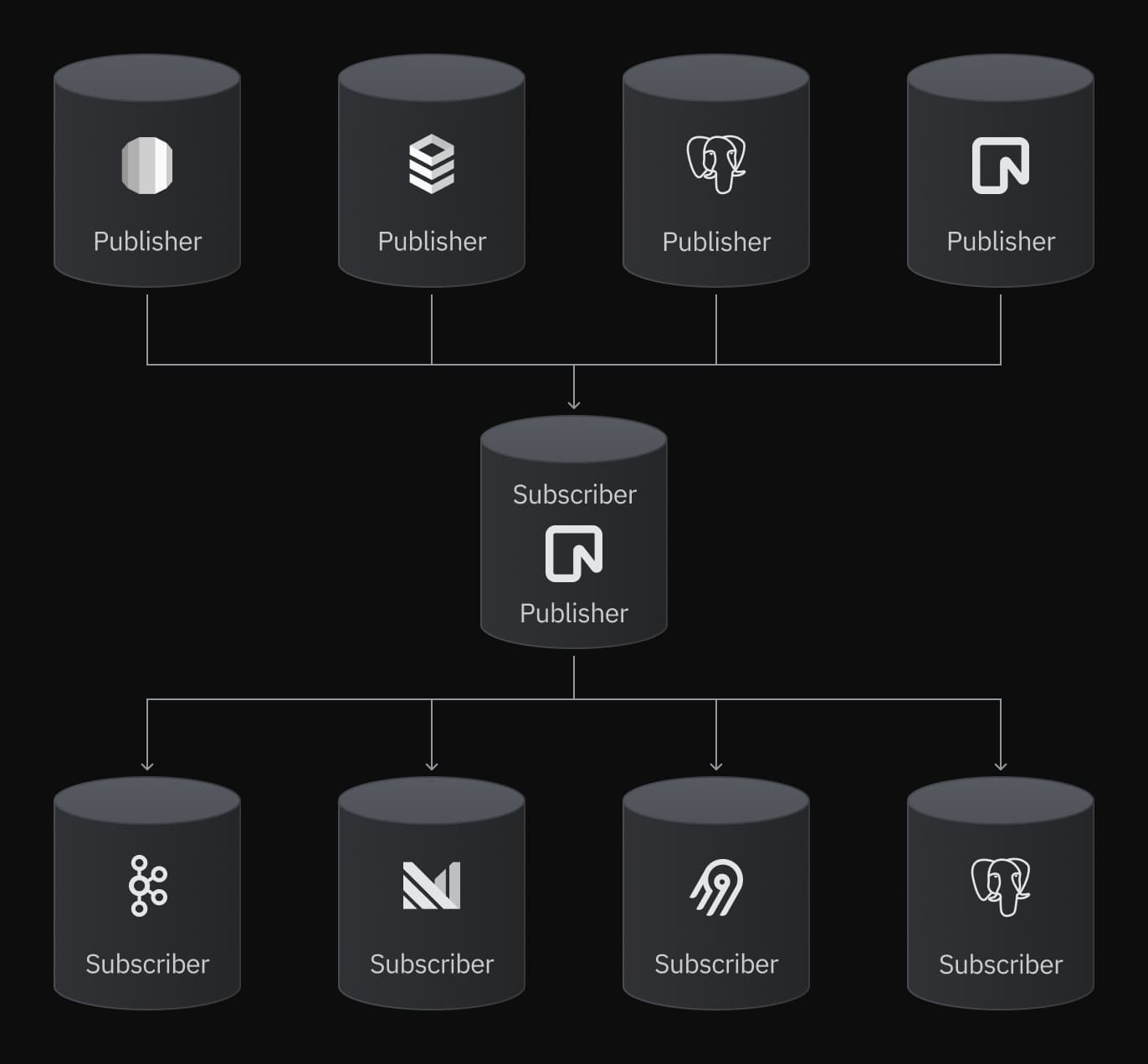
Logical replication in Neon works like it does on any standard Postgres installation. It uses a publisher-subscriber model to replicate data from the source database to the destination database. Neon can act as a publisher or subscriber.
Replication starts by copying a snapshot of the data from the publisher to the subscriber. Once this is done, subsequent changes are sent to the subscriber as they occur in real-time.
To learn more about Postgres logical replication, see the following topics.
Learn about logical replication
Logical replication concepts
Learn about Postgres logical replication concepts
Logical replication commands
Commands for managing your logical replication configuration
Logical replication in Neon
Information about logical replication specific to Neon
Managing schema changes
Learn about managing schema changes in a logical replication setup
To get started, jump into one of our step-by-step logical replication guides.
Replicate data from Neon
Airbyte
Replicate data from Neon with Airbyte
Bemi
Create an automatic audit trail with Bemi
ClickHouse
Change Data Capture from Neon to ClickHouse with PeerDB (PeerDB docs)
DoubleCloud
Replicate data from Neon to ClickHouse with DoubleCloud
Confluent (Kafka)
Replicate data from Neon with Confluent (Kafka)
Decodable
Replicate data from Neon with Decodable
Estuary Flow
Replicate data from Neon with Estuary Flow
Fivetran
Replicate data from Neon with Fivetran
Materialize
Replicate data from Neon to Materialize
Neon to Neon
Replicate data from Neon to Neon
Neon to PostgreSQL
Replicate data from Neon to PostgreSQL
Prisma Pulse
Stream database changes in real-time with Prisma Pulse
Sequin
Stream data from platforms like Stripe, Linear, and GitHub to Neon
Snowflake
Replicate data from Neon to Snowflake with Airbyte